Exhibitor’s Guide
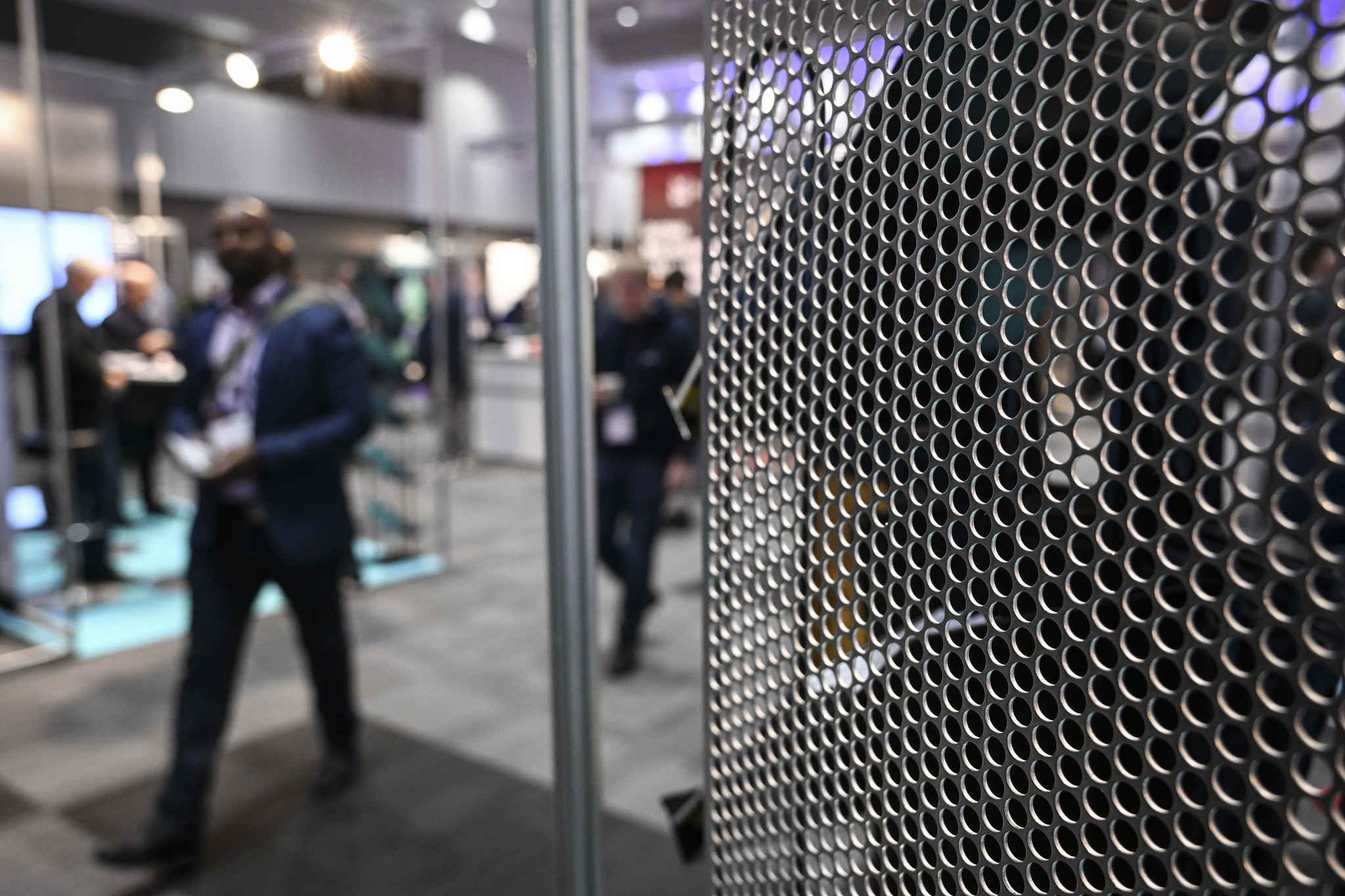
Important information and deadlines
- Check your invoicing details
on eMessukeskus’ My profile page by 18th June. Send any comments to customer.service@messukeskus.com. Please note that changes made to the invoicing details after the invoice has been issued are subject to an additional charge. - Submit your stand materials or logo
Send your stand materials at graphics@messukeskus.com on 28 September 2026 at the latest. If you are missing materials information, pls contact your sales contact. Any changes made after the deadline will be charged according to our normal price list. Reference Cyber Security Nordic 2026/ company /stand number - Order stand catering and meal vouchers
Remember to order catering for your stand together with meal vouchers for your staff in advance – latest 4 days before the event. Please send your orders to messukeskus@noho.fi
28 October, 2026, 9:00 am – 5:00 pm
& Get-together 4:45 pm – 7:00 pm
29 October, 2026 9:00 am – 4:00 pm
Book your accommodation at the Holiday Inn – Expo hotel adjacent to the exhibition centre. As an exhibitor you will get a 11 % discount on the daily price. We recommend to book early – the hotel is popular during the exhibitions. Read more and book your stay here:
eMessukeskus allows you, for example, to manage all orders related to your participation, invite customers to events, send badges, update your company profile and announce your stand programme.
With the Messukeskus Group’s Events PRO app, you can make connections, grow your business, and unlock new opportunities for success. Download the app today! Powered by Brella. Learn more: https://www.messukeskus.com/en/events-pro/
- Download the Events PRO app from either Google Play or the App Store (official name: EventsPRO Messukeskus & Expomark).
- Log in to the Events PRO platform – 6 weeks before the event begins.
Access is granted via a personal login code sent to the exhibitor’s and visitor’s email. The message is sent to the event contact persons as well as to those who have ordered an exhibitor pass. - Activate the matchmaking feature
Complete your profile by adding your interests and goals. Reach the right visitors – Events PRO, powered by Brella AI Matchmaking, helps you connect with participants who are genuinely interested in your services or products. - Explore potential customers in advance and schedule meetings
Review suggested contacts and send meeting requests. Meetings can take place at your stand or at the Meeting Point.
Below you can find couple examples of discussion openings
- Hi [First name],
I noticed you’ll be attending [event name]. We’ll be there as an exhibitor, and I was wondering if you’d have time for a short meeting during the event. It would be great to exchange thoughts on [topic/solution briefly]. - Hi [First name]! I saw that you’re attending [event name]. We’ll be there as an exhibitor, and it would be great to have a quick chat in person. Would you be open to scheduling a short meeting during the event?
- Efficient lead collection – use the QR code scanning feature to easily save and report contact details.
Lead collection is available through the mobile app (downloaded from Google Play / App Store). After the event, all collected contact details are available in Events PRO app or in the Events PRO company portal, making follow-up marketing smooth and effective.
Events PRO also works via a web browser, but scanning QR codes at your stand is not supported in the browser version.
- Create your personal schedule
Browse the event program, mark your favorite sessions, and provide feedback after attending.

Marketing & Communications
Ready-made marketing materials, logos, and banners can be found here.
Make the most of logos and banners of the event in your own marketing
channels
Don’t forget to share your event participation and new product releases taking place during the event in your own marketing and communications channels such as social media. You can use the event logos, banners and images to advertise your attendance without restrictions.
Actively contact journalists inviting them to visit your stand. Publish press releases through eMessukeskus (under Press and Media) and submit printable versions to our Press Centre, which is open during the event opening hours. You can recognize journalists by their PRESS badge and bloggers along with social media influencers by their CONTENT CREATOR badge. The event is attended by numerous media outlets.
Please advise the Communications Manager of the event should your stand include new releases, performers, a specific programme, press conferences or other activities that could interest the media. This will ensure that overlapping events can be avoided. Marketing and communications Specialist Anu-Eveliina Mattila, anu.eveliina-mattila@messukeskus.com.
We are publishing a list of all the exhibitors on event website. The list will be published approximately two months prior to the event, so please update your company information by then.
The company name you provided to the sales manager when confirming your event participation will be updated in the list. If you wish to make changes to your company’s marketing name, please do that in eMessukeskus – Market your participation.
In addition to the marketing name, you can easily upload your company logo, a link to your company website, pictures and any other information you would like to share with visitors. Please provide all the necessary information about your company at least two months prior to the event so that visitors have enough time to get to know the companies attending the event.
Please note that the marketing name must be updated at least one month prior to the event to be included in the printed brochure. The brochure will be distributed to the visitors of the event.

Stand construction
Please submit your graphic materials and logo to graphics@messukeskus.com on 28.9.2026 at the latest. Any changes made after the deadline will be charged according to our normal price list. Reference Cyber Security Nordic 2026/ company /stand number
Material instructions according to your order:
You can conveniently email or send passes to your event team members mobile device through eMessukeskus. The pass holder can print it in advance through the email link or the pass can alternatively be printed at the entrances of the event.
Pre-printed passes look different from the branded event passes that are printed at the registration desk. Exchange your printed passport for a branded passport as soon as you arrive at the venue.
You can create as many passes as necessary. Any exhibitor pass exceeding the number of free passes included in your stand will be invoiced after the event.
The constructor pass is free of charge.
Check the construction schedules and entrances in advance.
Information will be updated.
Mark items delivered to our Construction Service as follows:
Messukeskus Helsinki / Name of the event
Name of the exhibitor, stand number
Contact person and tel. number
Messuaukio 1
FI-00520 HELSINKI, FINLAND
Please note that deliveries made before the construction period are forwarded to Niemi Services, logistics services are subject to a fee.
Instructions will be update.

For the event days
A barrier-free parking system Autopay by Europark is in use at Messukeskus. Parking charges are collected by Europark. Cyber Security Nordic uses the Messukeskus Siipi Parking Area. You can find general info about parking in Messukeskus below as well as a Google Maps link to the Siipi Parking.
- 04.11. at 09-17.00, Get together social event till 19.00
- 05.11. at 09-16.00
Remember to order catering for your stand together with meal vouchers for your staff in advance – latest 4 days before the event. To place your order please contact messukeskus@noho.fi.
Never leave valuables accessible when the exhibition day ends. Take care of all necessary insurances and consider renting possible safety accessories such as showcases, locks or security cables for computers and / or monitors.
We are also prepared to take care of any other security needs your department may have. These needs can be addressed with our security services partner Securitas. Read more about the available security services on eMessukeskus under Order more in the category Security Services.
Customer Service
+358 40 450 3250
yrityspalvelu@messukeskus.com
With the Messukeskus Group’s Events PRO app, you can make connections, grow your business, and unlock new opportunities for success. Download the app today! Powered by Brella.
Learn more: https://www.messukeskus.com/en/events-pro/
- Download the Events PRO app from either Google Play or the App Store (official name: EventsPRO Messukeskus & Expomark).
- Log in to the Events PRO platform – 6 weeks before the event begins.
Access is granted via a personal login code sent to the exhibitor’s and visitor’s email. The message is sent to the event contact persons as well as to those who have ordered an exhibitor pass. - Activate the matchmaking feature
Complete your profile by adding your interests and goals. Reach the right visitors – Events PRO, powered by Brella AI Matchmaking, helps you connect with participants who are genuinely interested in your services or products. - Explore potential customers in advance and schedule meetings
Review suggested contacts and send meeting requests. Meetings can take place at your stand or at the Meeting Point.
Below you can find couple examples of discussion openings
- Hi [First name],
I noticed you’ll be attending [event name]. We’ll be there as an exhibitor, and I was wondering if you’d have time for a short meeting during the event. It would be great to exchange thoughts on [topic/solution briefly]. - Hi [First name]! I saw that you’re attending [event name]. We’ll be there as an exhibitor, and it would be great to have a quick chat in person. Would you be open to scheduling a short meeting during the event?
- Efficient lead collection – use the QR code scanning feature to easily save and report contact details.
Lead collection is available through the mobile app (downloaded from Google Play / App Store). After the event, all collected contact details are available in Events PRO app or in the Events PRO company portal, making follow-up marketing smooth and effective. Sponsor portal access credentials will be sent to the event’s main contact person one week before the event.
Events PRO also works via a web browser, but scanning QR codes at your stand is not supported in the browser version. - Create your personal schedule
Browse the event program, mark your favorite sessions, and provide feedback after attending.
Behind Messukeskus’ restaurant services is Northern Europe’s leading restaurant operator, Noho Partners, whose Restaurants & Event Catering guarantees high-quality restaurant services wherever and whenever it happens. Galas, parties, meetings, events and of course trade fairs are located on a different side of the hall – so are our restaurants and catering.
Stand services
It is possible for business customers to pre-order catering for their trade fair stand through the online store. We can grant corporate membership to Finnish companies.
If you want to order booth catering without corporate membership or the company does not have a Finnish business-identification number, you can contact us at messukeskus@noho.fi.
When ordering stand catering, please remember to think about furniture needs also:
Restaurant services sales help in planning furniture needs and orders furniture for you from Messukeskus stand service. Furniture costs are charged on the same invoice with catering. Serving furniture brought separately to stand/ events is not included in the prices of servings.
Food and drink tickets
You can order electronic food and drink tickets based on QR codes for the amount you want or choose a specific product, the tickets are distributed electronically, or they can also be printed. The ticket serves as a means of payment in selected restaurants, and the tickets of corporate customers are charged according to usage.
It is possible to purchase tickets from the online store without corporate membership also with an advance payment by choosing online payment as the payment method.
You can reach the Restaurants & Event Catering sales team by email: messukeskus@noho.fi or by phone +358 41 732 3712, the sales service is open Mon-Fri from 9 a.m. to 4 p.m.
On-site exhibitor restaurant service during the event: phone: +358 41 732 3862
The Exhibitors’ Lounge is open during the opening hours of the event. The Exhibitors’ Lounge can be found on the 2nd floor in Siipi conference area. The door code is presented on the exhibitor pass.
You are welcome to come and enjoy a cup of coffee in the Exhibitors’ Lounge. The space has a small kitchenette together with toilets and showers.
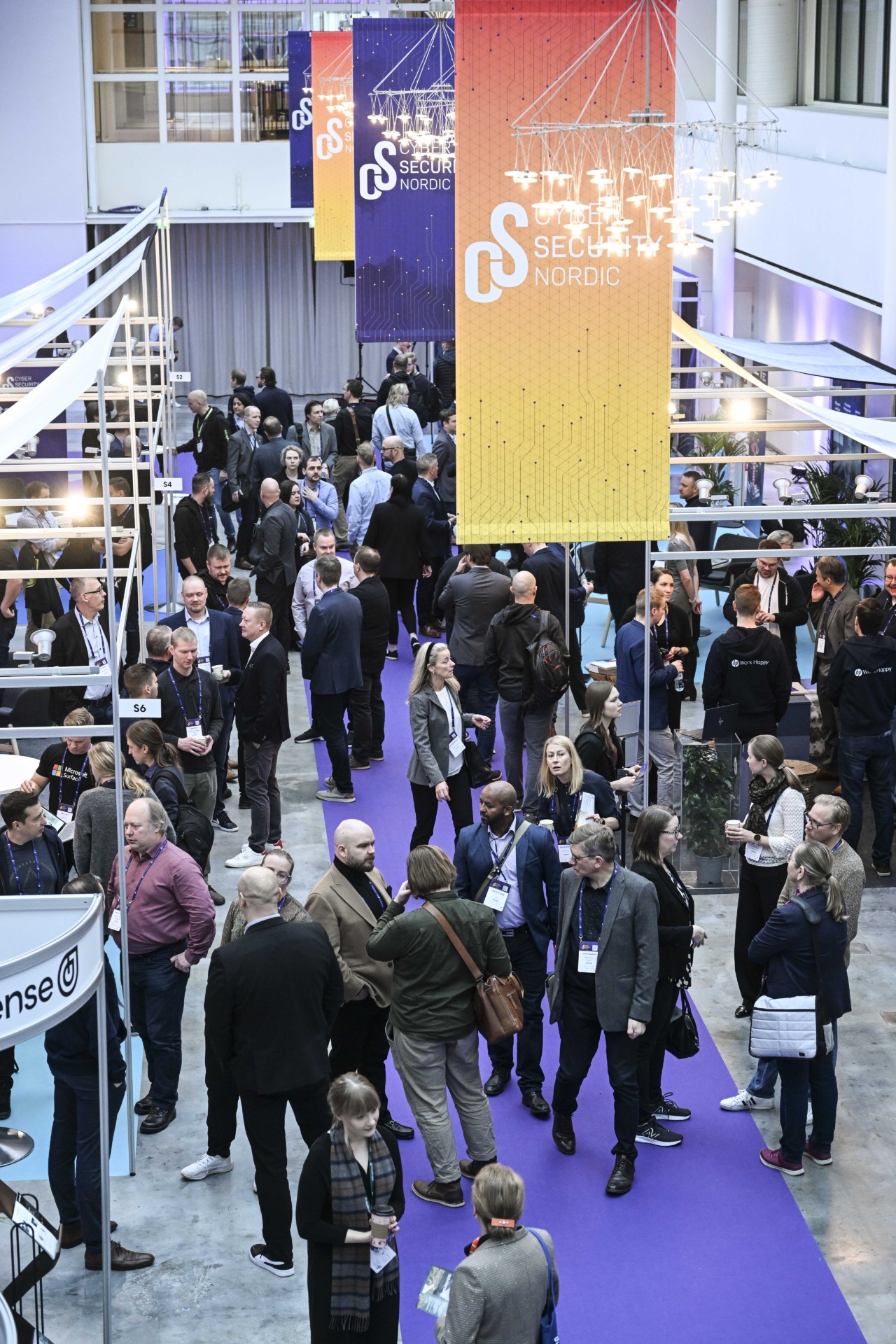
Sustainability
At the end of the event, your booth should be cleared or waste and structures disposed of according to the agreed procedure. Only low-adhesive tape is allowed on the concrete floors; high-adhesive tapes are prohibited. For full details on waste management, cleaning, and pricing, see the guide:

